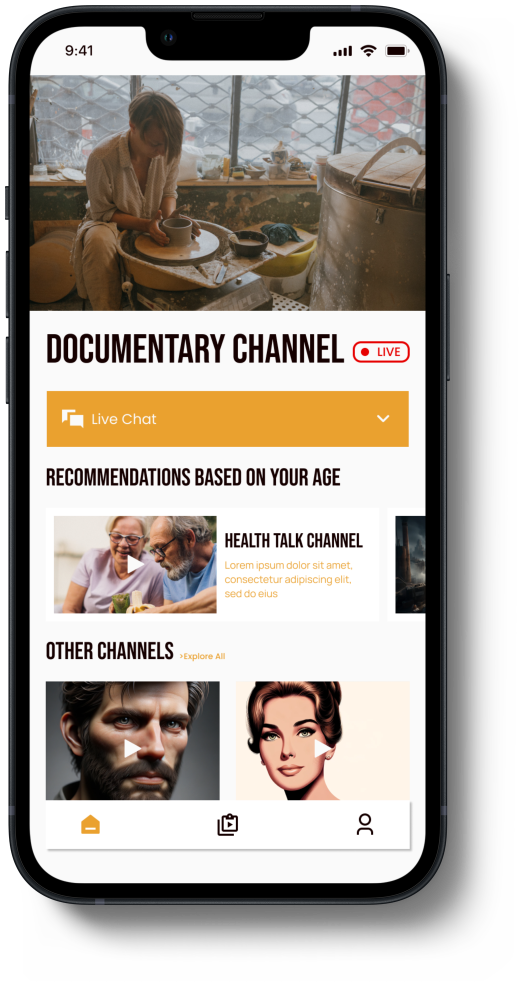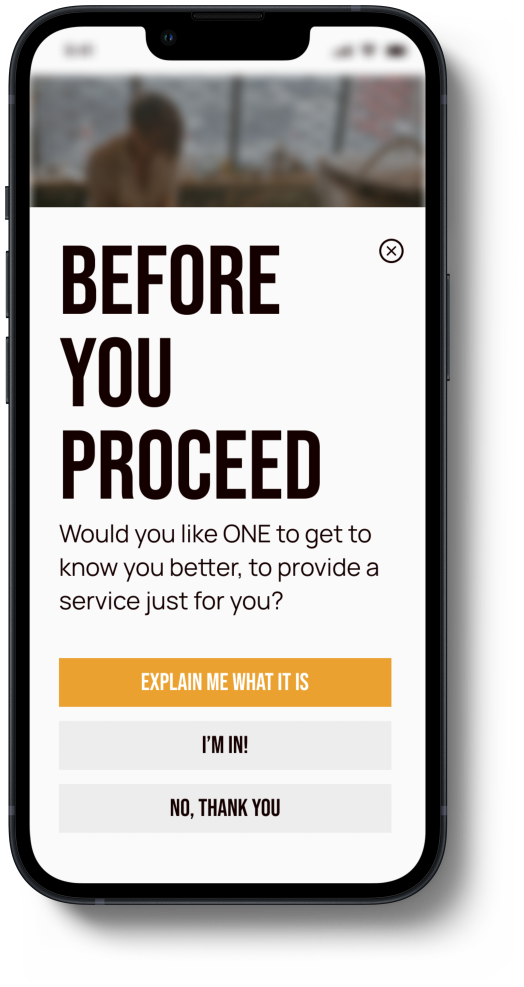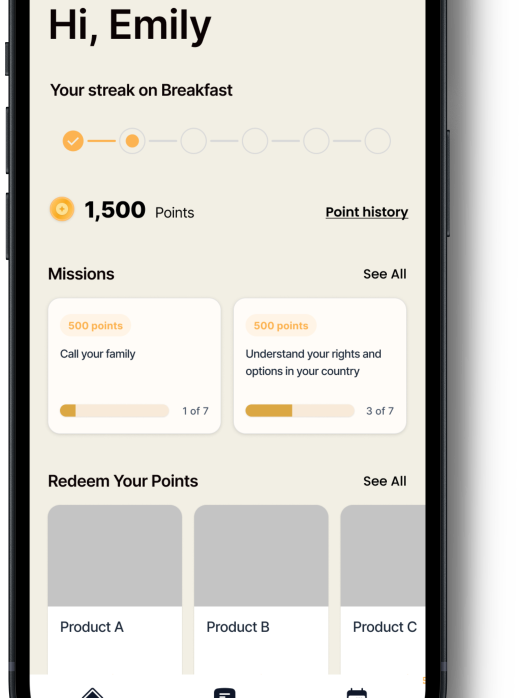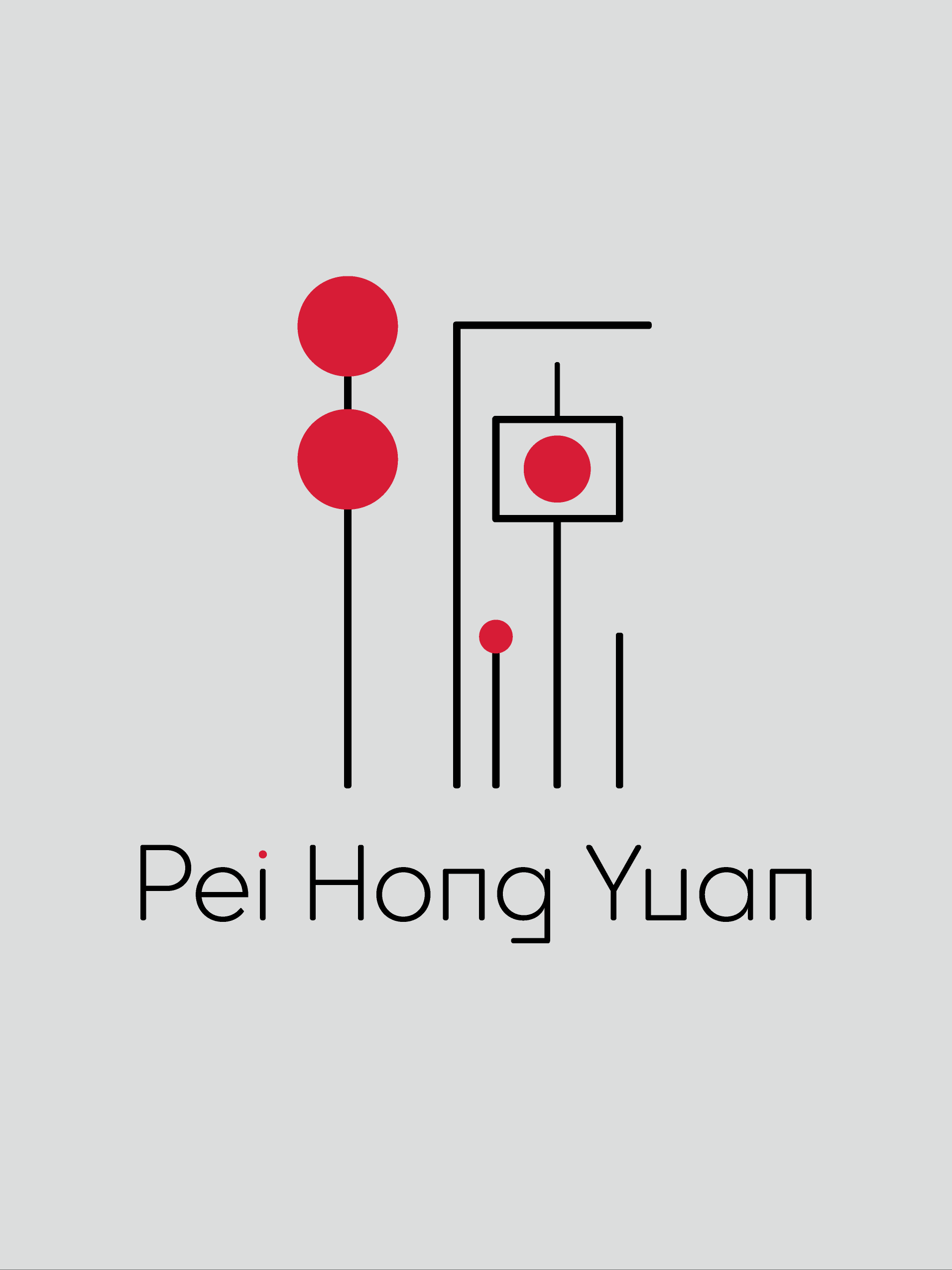"ONE" addresses the challenges older adults face with technology by simplifying user experience, emphasizing data privacy, and providing immediate, understandable feedback.
The app facilitates effortless streaming and settings management, even for those with limited tech skills, ensuring a secure and user-friendly environment.
Why ONE?
Key Experiences Storyboard

Logo
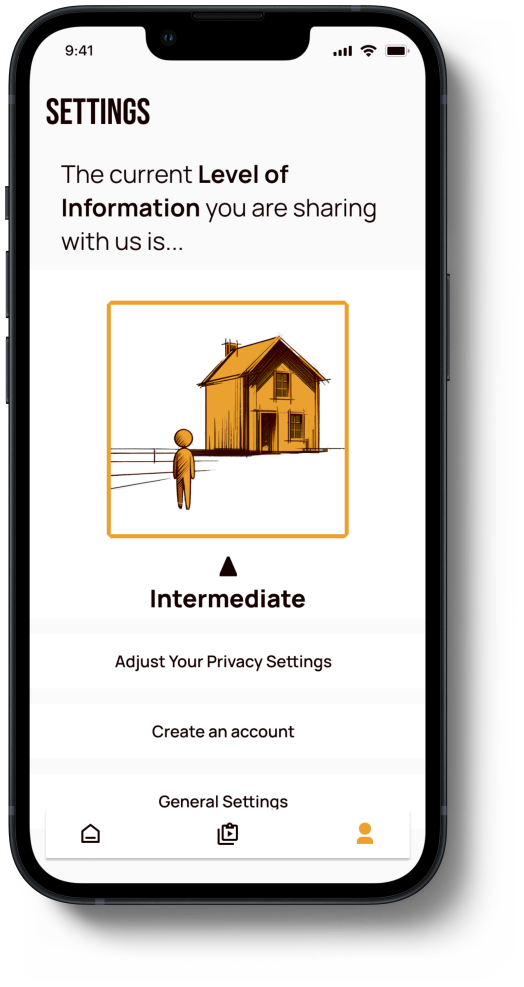
Privacy Notice
Dark patterns exist for video streaming services to capitalize on these characteristics:
1. Low proficiency with devices
2. Unwillingness to make complex adjustments to basic settings
Therefore, the wrong approach would be to grab seniors' attention with terrific products and services while moving all privacy/cybersecurity-related processes behind the scenes. According to the AARP report, 50+ consumers favoured the technology that is easy to use and provides benefits, and they are less concerned about cost and data privacy. Older people's interaction experiences maximize the "goodness" of products and services while ignoring cybersecurity concerns.
Solution
The design challenge is that while the 50+ population strongly desires to learn, they only desire "training," which is passive recipients of information, preferably with someone or a tutorial to teach them (Kakulla, 2023). It makes self-discovered design difficult to apply, and every feature should set up a strong sense of purpose in what is being done, and immediate feedback is available.
My design utilizes nudging with information, presentation, defaults, and timing, and I made changes to address the abovementioned shortcomings. The value this approach creates for the user is, first and foremost, to provide the best possible service within the user's capabilities, even without the user's awareness, while not collecting private information. Users can watch live content without manipulation, which takes care of technologically unskilled features. I prioritize data privacy collection at the front of the user's operation. Users are guided through proactive pushes to complete the settings first. When privacy is not set, the app automatically runs with minimal information collection (although this loses some functionality). The privacy settings use drawings to summarize the scope of information collection abstractly. They are broken down into three easy-to-understand levels rather than set up one by one. Users can get feedback immediately after the settings are completed and understand what functionality their data is being used to provide.